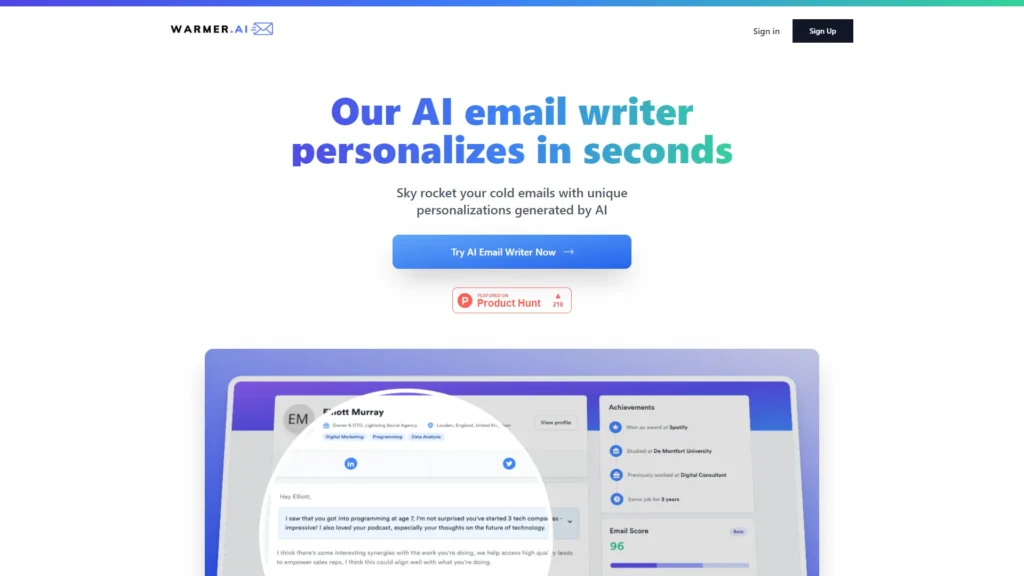I feel a bit cheated. All the hours I’ve spent wrangling with slide layouts, I could’ve earned a diploma in quantum physics by now. Where’s Marty McFly when you need him?
The next best thing: this guide to help you find a smarter tool that saves time and gets results.
We’ve shortlisted and compared a range of presentation generators from big names like Beautiful.ai and Plus AI to newer AI-native tools like SlidesAI and Gamma.app.
We’ve shortlisted a compared a range of Presentation tools, ranging from big names like Beautiful AI and Plus AI to new generative AI first tools like Slides AI and Gamma.
Below you’ll find:
✔️ A simple side-by-side comparison
✔️ What each tool is best for
✔️ Input & output types explained
✔️ Mini blurbs based on real tests
📩 Plus: Subscribe to our weekly AI Tools Brief for new tools & workflow tips every week.
Quick Comparison Table
| Tool Names | Inputs | Branding | Integrations | Exports |
|---|---|---|---|---|
|
|
Prompt, text, website URL, existing slides | Yes | Google Slides | Google Slides, PPT |
|
|
Prompt, text, doc, website link | Yes | Live link, API | Live link, PPT |
|
|
Text, document | — | Google Slides | PPT |
|
|
Prompt, manual edits | Limited | PowerPoint | PPT |
|
|
Text, outline, templates | Limited | Live link, Team style | Live link, PPT |
|
|
Text, PDF, Word, Markdown | Yes | Make.com (native), Google Drive | PDF, PPT, Google Slides |
⚙️ Pro Tip: Some tools here work well with automated workflows, we’re building ready-made examples. Stay tuned!
Input Types Explained
Prompt:
Write a short idea, topic, or question. The AI writes the slide content for you — ideal for quick brainstorming.
Text / Document:
Paste your own notes, outline, or full report. The tool organises your words into slides exactly as you wrote them.
Website URL:
Some tools can scan your site to pull your brand colours, logos, and wording — giving you slides that match your style automatically.
Existing Slides:
Reuse or update an old deck. The AI improves or expands it. (Unique to tools like Plus AI.)
Best by Use Case
- Google Slides Power Users: Plus AI
- Live, Interactive Decks: Gamma.app
- Design-Driven Templates: Beautiful.ai
- Quick Student Drafts: SlidesAI
- Real-Time Team Editing: Pitch.com
- Best for Automation: SlideSpeak
Want to export or share?
- PowerPoint (.pptx): Supported by most tools
- Google Slides: Best with Plus AI, Gamma.app, and SlideSpeak
- Live share link: Gamma.app and Pitch.com
- PDF export: Available with SlideSpeak (great for reports or quick downloads)
Automate Your Slide Creation with Make.com
Ready to take things further? Automate your slides using Make.com. Build flows like “New Google Doc → AI Slides” to save hours every week. Check out our step-by-step Make.com automation guide here.
Get Weekly Tools & Tips
Want new AI slide tools and smart tips every week? Join our free 2 Tools + 1 Tip newsletter. No spam, just practical ideas you can use. Subscribe here!
FAQ
Are these tools free? Many have free plans. For advanced features, you may need to upgrade.
Can I edit the slides after the AI generates them? Yes, all tools let you tweak text, images, colours and layouts.
Do I need PowerPoint or Google Slides? Not always, some tools let you share online. Others export .pptx or Google Slides for easy edits.
Now pick a tool above, test your first draft, and see how much time you save. Happy presenting!
Plus AI – AI Presentation Tool
Personalise cold outreach emails in seconds with Warmer AI.
Write dynamic, prospect‑specific emails using LinkedIn or website data.
A sales rep selects a prospect, Warmer generates a custom message, and they launch a campaign with higher reply rates.
- Cold email personalisation, CSV upload, campaign analytics
- Web‑based
- Upload CSVs, copy personalised emails
- Free trial; pay‑as‑you‑go credits
- #1 AI email writer; fast personalisation with proven ROI